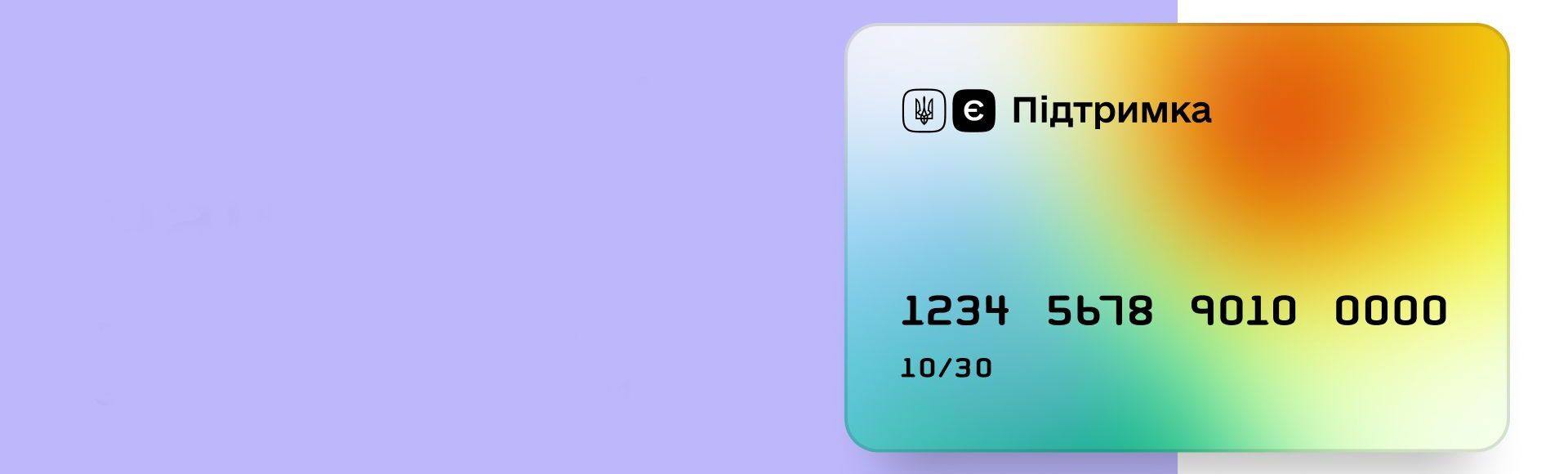You have probably already heard about the eSupport program and UAH 1000 that the state provides to fully vaccinated citizens. If not - read on the official portal. But if you are already "aware" and wondering where, how and on what to spend this money, we are happy to offer a simple and quick solution. To spend them on your health, swimming, sports. In this article we tell you how to use 1000, 500, 375 UAH… and any amount under the program eSupport for Legendary Swim starts.
For those who do not like to read. Legendary Swim starts belong to the target eSupport category (MCC-code Legendary Swim - 7941) and meet other criteria of the program. Therefore, you can use the eSupport funds to register for the competition. You don't even have to register today. On our site, each participant has a bonus account. And we have added the possibility to top it up.
The algorithm is very simple: you receive funds with eSupport card, top up the bonus account on the Legendary Swim site (even your grandmother can do it), and when you are ready to register for the start, you use bonuses as a discount. Bonuses can be used to pay 100% of the cost of any service on the site. Everything is fair. 1 bonus = 1 UAH. Believe us, this is the easiest and best solution - to invest in your health. It is unlikely that in the near future someone else will give you such an opportunity in such a convenient way.

How to Spend Money Of The ePidtrymka, 10 Steps Below
Below we have collected instructions on how to open eSupport cards from banks, which were available on the day of publication. Please note that Monobank has already begun to credit funds to eSupport cards. (We received them and have already made a test payment. Spoiler - everything works).
Privatbank; Monobank; Alpha Bank; Ukrgasbank
Step 1
Get a special card is eSupport in the application of the bank or offline branch
Step 2
Download the Dia application and log in
Step 3
Make sure you have a "green" COVID certificate
Step 4
Go to the Services section
Step 5
Find an eSupport service (you may need to updated the app)
Step 6
Choose the eSupport card
Step 7
Expect crediting money from the Ministry of Economy or your bank (Monobank has already started payments)
Step 8
Log in to the Legendary Swim website and follow the link. Or go to the section "My profile - Settings - Bonuses"
Step 9
Enter the amount you want to top up your bonus account. Make a payment using the eSupport card.
Step 10
When you register for a swim, first of all, bonuses will be automatically deducted from your account. But if the cost of registration is more than the amount of bonuses in your account, you may pay the rest from any other card.
Do not spend time working with obscure sites, gray-ways of withdrawing funds, or thoughts about where to spend money from the eSupport card. Make health choices! In favor of adventure! In favor of you new self!
Register for the Legendary Swim today and become a part of the Legend in 2022!